









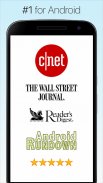



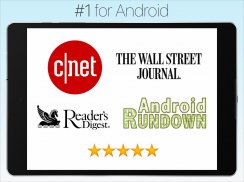
Password Manager Data Vault +

Deskripsi Password Manager Data Vault +
Pengelola Kata Sandi Terkemuka untuk Ponsel & Tablet Android Enkripsi AES Otentikasi Sidik Jari Sinkronisasi Pencadangan Otomatis Pembuat Kata Sandi Template Fleksibel Opsi Keamanan Tingkat Lanjut
Aman. kuat. Sederhana. Coba Pengelola Kata Sandi DataVault hari ini!
"Ascendo tidak hanya duduk dan berpuas diri; pembaruan terbarunya untuk DataVault menghadirkan beberapa fitur yang cukup keren." Tre Lawrence, Rundown Android.
Apakah informasi pribadi Anda aman? Apakah kata sandi Anda aman?
DataVault Password Manager melindungi informasi rahasia yang terkait dengan kartu kredit, rekening bank, login, dan lainnya menggunakan Advanced Encryption Standard (AES), teknologi paling canggih untuk menjaga keamanan data Anda. DataVault Password Manager mencakup serangkaian fitur unik seperti Otentikasi Sidik Jari, pencadangan otomatis, dan opsi keamanan lanjutan untuk melindungi informasi Anda yang paling berharga.
Fitur tak tertandingi dan kemudahan penggunaan telah menjadikan DataVault pengelola kata sandi terbaik untuk Ponsel dan Tablet Android.
ULASAN PENGGUNA
"Dalam dunia ID Pengguna dan Kata Sandi yang bergerak cepat, Aplikasi ini sangat penting dan praktis!" Kristina Winston
“Saya telah menggunakan DataVault selama bertahun-tahun sekarang dan sangat senang dengan Aplikasi dan dukungan dari Ascendo.” Harold Gretouce
“Aplikasi yang bagus. Sinkronisasi dengan mudah ke komputer saya. Saya suka tidak memerlukan akses internet untuk mendapatkan info saya.” Dany Hinton
“Penyimpan Kata Sandi Terbaik! Sinkronisasi otomatis melalui Dropbox membuat semua perangkat saya tetap mutakhir tanpa gagal!” Jim Harmon
AMANKAN HIDUP ANDA
• Mengenkripsi informasi menggunakan AES dengan PBKDF2 dan pengasinan untuk memastikan keamanan tertinggi dari pengelola kata sandi mana pun. Tidak ada yang dapat mengakses data Anda tanpa kata sandi utama Anda, bahkan Ascendo.
• Masuk dengan Otentikasi Sidik Jari (Premium).
• Atur durasi Auto-Lock untuk meminta login setelah penundaan tidak aktif.
• Atur Upaya Login Maksimum untuk menghapus data Anda setelah upaya login yang gagal berturut-turut.
• Tetapkan petunjuk jika Anda lupa kata sandi utama Anda.
• Menyamarkan informasi untuk melindunginya dari mata-mata.
FITUR KUAT
• Hasilkan kata sandi yang kuat dengan pengaturan untuk panjang & jenis karakter.
• Gunakan Pengukur Kekuatan untuk menentukan apakah kata sandi Anda lemah, bagus, atau kuat.
• Cadangkan data Anda secara otomatis untuk memastikan Anda tidak pernah kehilangan informasi penting Anda (Premium).
• Sinkronisasi dengan perangkat lain menggunakan Dropbox atau Wi-Fi (Premium).
SEDERHANA UNTUK DIGUNAKAN
• Lihat item dalam tampilan daftar atau folder.
• Gunakan Template untuk item umum seperti rekening bank, kartu kredit & login.
• Pilih dari 50 template default atau buat sendiri.
• Memulai panggilan telepon, email, atau login situs web dengan bidang tindakan.
• Gunakan kategori & jenis untuk mengatur item.
• Item duplikat untuk entri yang lebih cepat.
Dan masih banyak lagi…
• Dukungan tablet penuh dengan tampilan layar terpisah.
• 200 ikon untuk mempersonalisasi item Anda.
• Impor dari Keeper, 1Password, EWallet, SplashID, mSecure, Keepass & pengelola kata sandi lainnya dengan desktop DataVault (dijual terpisah).
• Dukungan besar.
pertanyaan? Kami akan senang mendengar dari Anda! Hubungi di info@ascendo.co.
Ikuti Ascendo di http://twitter.com/ascendo atau http://facebook.com/ascendo.
Dapatkan ketenangan pikiran dengan pengelola kata sandi terbaik untuk Android. Unduh DataVault Password Manager hari ini!






















